--------> HOW TO SHRINK AND EXTEND HARD DISK PARTITION <----------
Hello Guys ……..
I am Abhishek kumar. I am
a student in Shankara Mahavidhlaya.
This is my blogger Abhitech02@blogger.com. Today we discuss
about a topic. If you have any query about my topic please comment in my
comment box.
HOW
TO SHRINK AND EXTEND HARD DISK PARTITION.
STEPS ARE
:-
1.
Firstly switch on your pc.
2.
After on your pc on the screen there is an start
button in the left corner of the window.
3.
Click on Start Button.
4.
After that go to Search Button.
5.
And Search Hard Disk Partition.
6.
A function show in front of you (Create and format hard disk partition)
7.
Then press
enter on it.
8.
Partition will be open. Partition will be show
sequentially in front of you.
9.
Choose any one disk which you want to create or do
partition.
10. Click right
button of the mouse at any disk. After that select shrink option or Extend
Option.
11. Shrink Option
is for the shrink the disk.
12. And Extend
Option is for the extended the disk
13. After that if
you want to do disk partition select Shrink Option And follow the steps as accordingly
you.
14. If you want
to Extend your disk volume Select Extend Option And
follow the steps As According to you.
15. Follow this
steps and Shrink
and Extend your Harddisk volume.
16. After that Go
To My Computer and check Your disk will be shrink or extend or not.
CONTACT ME ON WHATSAPP:-
Whatsapp no. is = 9999214849
CONTACT ME ON WHATSAPP:-
Whatsapp no. is = 9999214849
THANKU PLEASE LIKE SHARE AND COMMENT MY BLOGGER PROFILE.
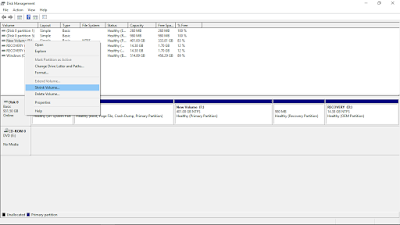


Comments
Post a Comment